Social Media Posting Cheat Sheet for Super-Busy Lawyers
| “96% of respondents in an Attorney at Work survey say that they use social media. And 70% use it as part of their overall marketing strategy.” SproutSocial |
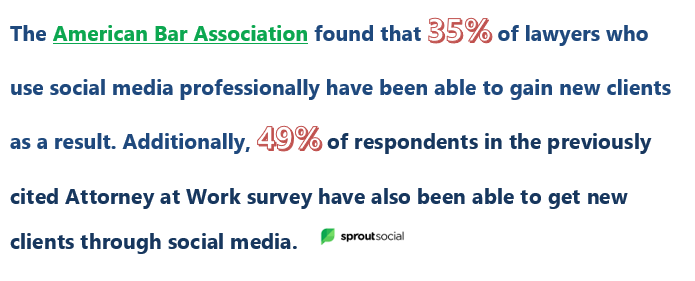
Things are racing digitally and socially, leaving lawyers no choice but to engage in 21st-century marketing strategies to remain afloat.
Implement Social Media Marketing
Social media marketing is one of the most cost-effective strategies law offices can use to gain visibility, reach their target audience and increase business. However, it’s also a challenge many lawyers, particularly solo practitioners or partners in small law offices face since there’s been no realistic system that considers the limited amount of time many attorneys have to devote to social media posting. Until now.

So, exactly which busy lawyers need this system I’ve devised? You – if your outlook looks anything like this:
►I already procrastinate with the ton of things I’m hired to do. Of course, I procrastinate when it comes to marketing my practice.
► I’m a full-time attorney . . . and a single father/sole breadwinner mother. Time is not a luxury.
► I can’t pay social media marketing agency prices. The fees I get are spent before my client’s check clears. They go toward payroll, the IT guy, my web host, my healthcare plan for my legal assistant and my family, my mortgage, malpractice insurance, Lexis/Nexis, CLE courses, real estate taxes, office rent, etc.
► I’m not a millennial and can’t seem to motivate myself when it comes to promoting my practice with all this non-traditional marketing. Can’t we just go back to ads in The Yellow Pages?
► My time is limited during the week. I have court appearances, depositions, settlement conferences, trial preparation, legal research, document productions – just to name a few.
► I don’t have time on the weekends. I have cub scouts, grocery shopping, stops at the dry cleaners, laundry dropoffs, and other errands that I can’t do during the week because I have to work.

Photography by Snapwire
This blog post is specifically written for THAT lawyer. It’s designed for the lawyer, who needs a social media marketing system that dovetails with her/his weekday routine activities. In other words, it’s a marketing plan whose tasks are a part of something you’re already doing day-to-day, and it fits seamlessly into the reality of any busy lawyer’s time-strapped and patience-strapped lifestyle – without a gigantic learning curve.
This system offers a realistic and practical way to share the content you create, via your primary social media platforms, in a streamlined fashion.

Photographer: Christina Morillo (Pexels.com)
Setting up the social media posting framework for super-busy lawyers
Devote Eight Business Days to Setting Up Accounts/Tools for Social Media Posting
Note: Don’t reinvent the wheel. Cut and paste the following information from your website and tweak accordingly.
Monday: Set up a Twitter account. (20 minutes)
Tuesday: Start setting up a Facebook account for your business. (20 minutes)
Wednesday: Finish setting up your Facebook account. (20 minutes)
Thursday: Start setting up a Linkedin account. (25 minutes)
Friday: Finish setting up your Linkedin account. (25 minutes)
The Next Monday: Familiarize yourself with the Fiverr buyer’s platform, if you have an account. (30 minutes)
Hey There – Pardon the interruption, but, just so you’re clear, check out my disclaimer: Any products recommended by Legal Copywriting Central are vetted; however, I need you to know that I get a commission from Fiverr for purchases made through Fiverr links in this post at no extra cost to you. |
The Next Tuesday: Set up a blog on your website, or you can find a Fiverr seller (selecting, of course, from those with favorable reviews and credentials) to set it up for you. (25-30 minutes)
The Next Wednesday: Install/download your State’s daily or weekly law journal app or its website URL on or to your cell phone. (3 minutes)
Behold: The Social Media Posting Cheat Sheet for Super-Busy Lawyers↓↓↓
MORNING – AT HOME WHILE DRINKING COFFEE (10-15 MINUTES) M-F
Find a Relevant Article or Decision
Find a relevant news article or legal decision by reading your Law Journal (provided that linking is permitted under the publication’s user license and terms of use).

MORNING – DURING YOUR COMMUTE TO WORK (30-45 MINUTES) M-F
Note: Spend no more than ten to twelve minutes posting on each account. Once you get the hang of this, it will take you 10 to 20 minutes to complete your social media posting on all three platforms.
Publish Tweet on Twitter
Tweet the most impactful sentence in the article or decision, along with a 1-sentence summary of your take or opinion. Include a link to the article. Include @the author of the article.
Post on Facebook
Copy the headline of the article or decision into a post, along with a 2-3 sentence summary of your take or opinion. Include a link to the article.
Post on Linkedin
Find the lesson to be learned for your clients from that article or decision and put it in your own words in a post (8th grade English level). Include a link to the article.

DURING LUNCHTIME (30-45 MINUTES) M-F
Check and respond to comments made to your social media posts. (10 minutes)
Read and comment in a summarized style on someone else’s post on just 1 of your accounts. (10 minutes)
ON YOUR EVENING COMMUTE HOME (30-45 MINUTES) Monday
Using one of last week’s articles or decisions, come up with a title for a blog post.
ON EVENING COMMUTE HOME (30-45 MINUTES) Tuesday
Using one of last week’s articles or decisions, start writing a blog post.
Writing Plan: Type into your cell phone 5 subheadings that highlight topics in that article or decision you found or that touch on something you’d like to craft a blog post about.
ON EVENING COMMUTE HOME (30-45 MINUTES) Wednesday
Continue Writing Your Blog Post
Take each of those 5 subheadings, one at a time, and type into your cell phone 5 sentences that expand on each subheading. Do that until you have completed this process for all of the subheadings.
ON EVENING COMMUTE HOME (30-45 MINUTES) Thursday
Complete and Publish Blog Post
Add a two or three-sentence conclusion. Go to Pixabay.com and grab 2 or 3 photos that capture 2 or 3 of the subheadings. The images can be metaphorical or symbolic. They don’t have to be literal. Place each image near the section to which it relates. Publish your blog post.
ON EVENING COMMUTE HOME (30-45 MINUTES) Friday
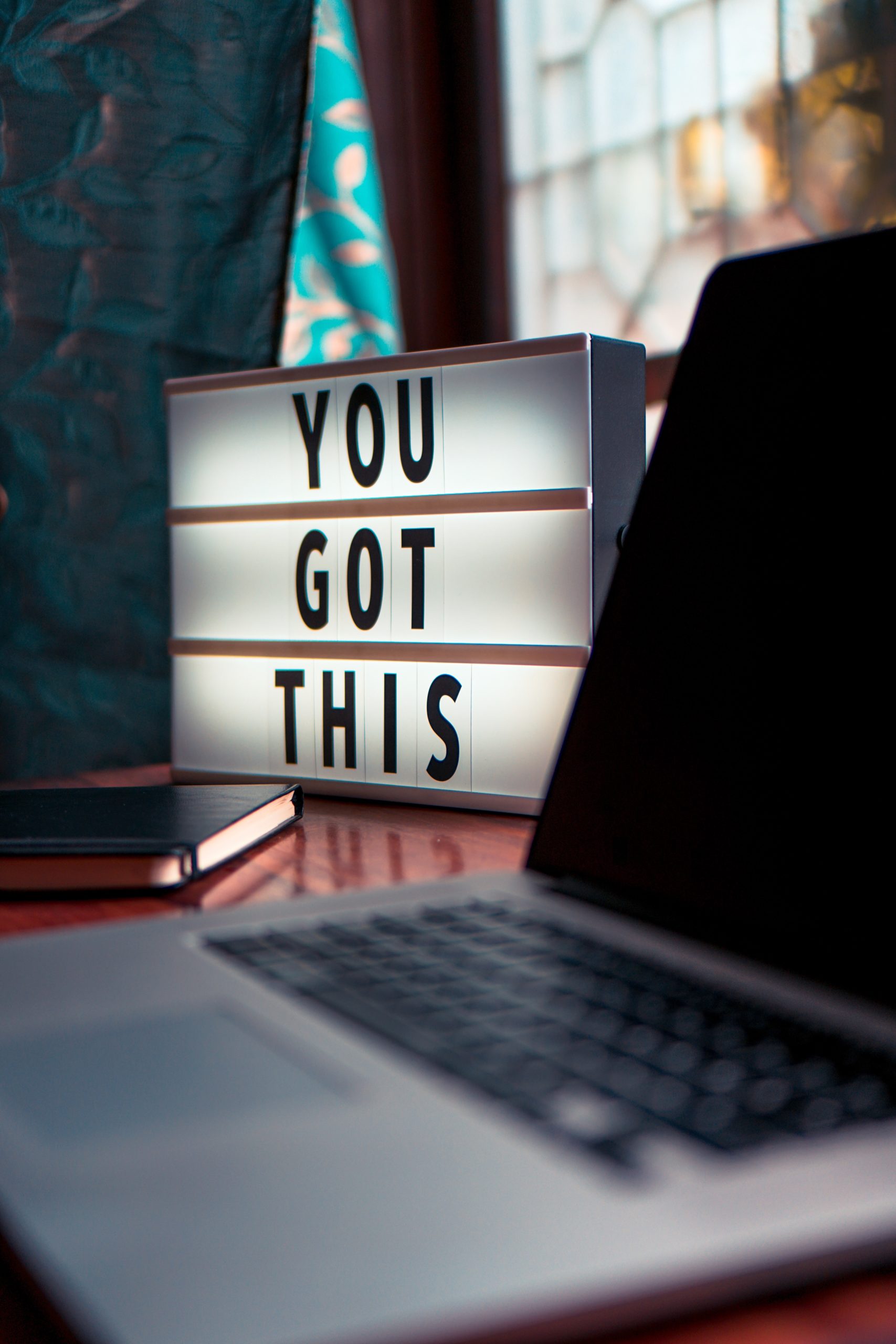
Promote Your Blog Post
Publish Tweet on Twitter
Tweet the most impactful sentence in your blog post, along with a 1-sentence summary of your take or opinion. Include a link to your blog post. Include @the author of the original article.
Post on Facebook
Copy the headline of your blog post, along with a 2-3 sentence summary of your blog post. Include a link to your blog post.
Post on Linkedin
Find the main idea of your blog post. Put it in your own words and post to Linkedin (8th grade English level). Include a link to your blog post.
If, for some reason, it takes you a bit longer to complete any of the steps in this system, do NOT let that discourage you from following through to completion. If you have any questions along the way, feel free to reach out to me at (800) 862-0361 or shoot me an email at info@legalcopywritingcentral.com.





Miranda
Super excellent post. Thanks for sharing this information. Cheers. Miranda